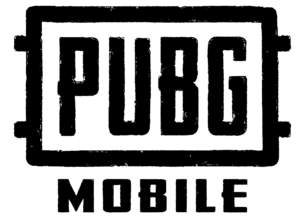Download with Nox Player
NoxPlayer Delivers The Best Gaming Experience For You
How to play PUBG Mobile on PC using NoxPlayer
Download on PC
- Download NoxPlayer on your PC
- Run the installation package and complete the installation.
- Search for PUBG Mobile on NoxPlayer.
- Install the game in Google Play.
- Click the game icon to start it.
- Play PUBG Mobile with NoxPlayer on PC easier!
Simple Method
Method 1. Click “Download on PC” to download NoxPlayer and apk file at the same time. Once installation completes, play the game on PC.
Method 2. If you already have NoxPlayer on PC, click “Download APK”, then drag and drop the file to the emulator to install.
The Wonderful Video of PUBG Mobile
The official PLAYERUNKNOWN’S BATTLEGROUNDS designed exclusively for mobile. Play free anywhere, anytime. PUBG MOBILE delivers the most intense free-to-play multiplayer action on mobile.
Download on PC